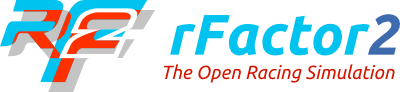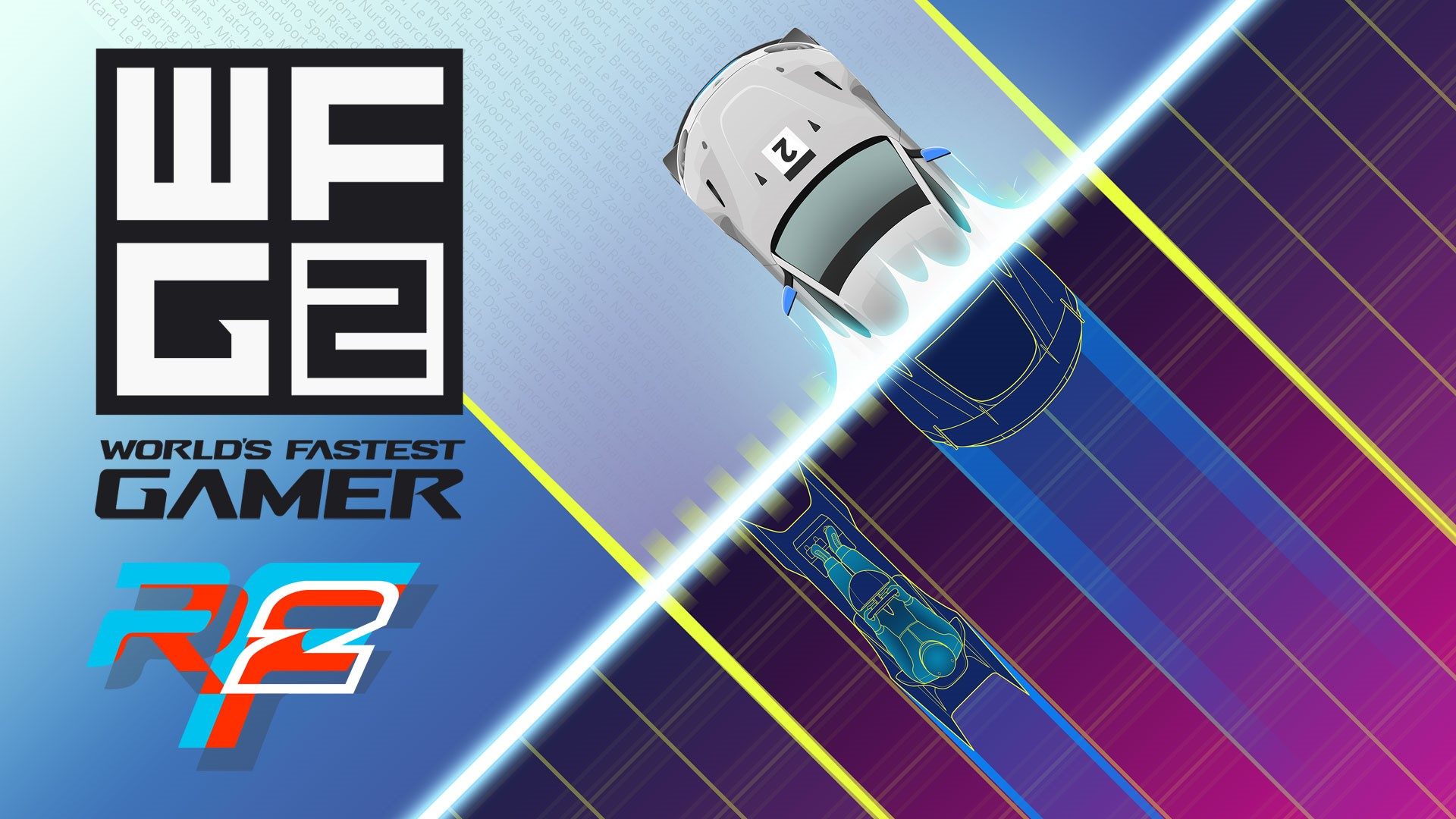
Two years ago rFactor 2 was used in the inaugural World’s Fastest Gamer competition, with rFactor 2 champion, Rudy van Buren becoming overall winner!
Now with an incredible prize on offer, here’s your chance again!
Registration is now open, dive into the rFactor 2 World’s Fastest Gamer qualifier and set a time to get into the top 20. If you make it, you will taking part in an intense race with a $10,000 prize pool – the winner then joins the 8 finalists for the live shows!
Schedule and format
So, how does it work!?
We will be hosting a time trial from 5th to the 18th August. The top 20 times will qualify for the online race on the 24th August.
Before you begin, if you haven’t already, you will need to have a copy of rFactor 2 installed.
If not, there are a few steps required to get going.
Step 1
Firstly create a Steam account, download and install rFactor 2 here
You will also need to purchase the Aston Martin GT3 and Sebring Raceway – they are worth it!
See here for a guide on what to do with your install
Step 2
You are ready to go! Click here to enter the World’s Fastest Gamer 2 competition.
Log into our competition system with your Steam account. Just click on the “Sign In” and follow the steps according to steam.

After that, you can subscribe to the current event.
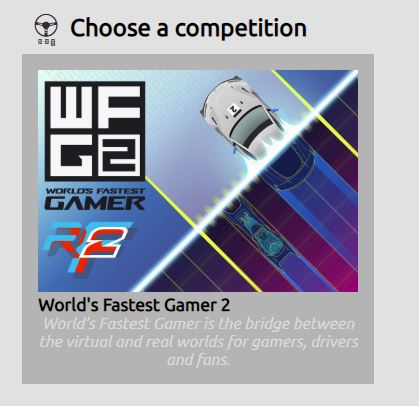
If you don´t have an account on our competition system yet, you will need to fill in those details and create one.
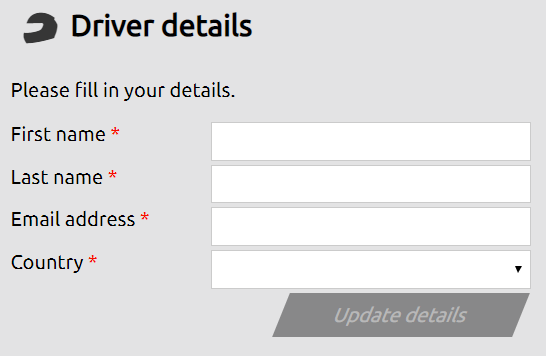
After you’ve done this, it´s time to sign up for the World’s Fastest Gamer 2 event.
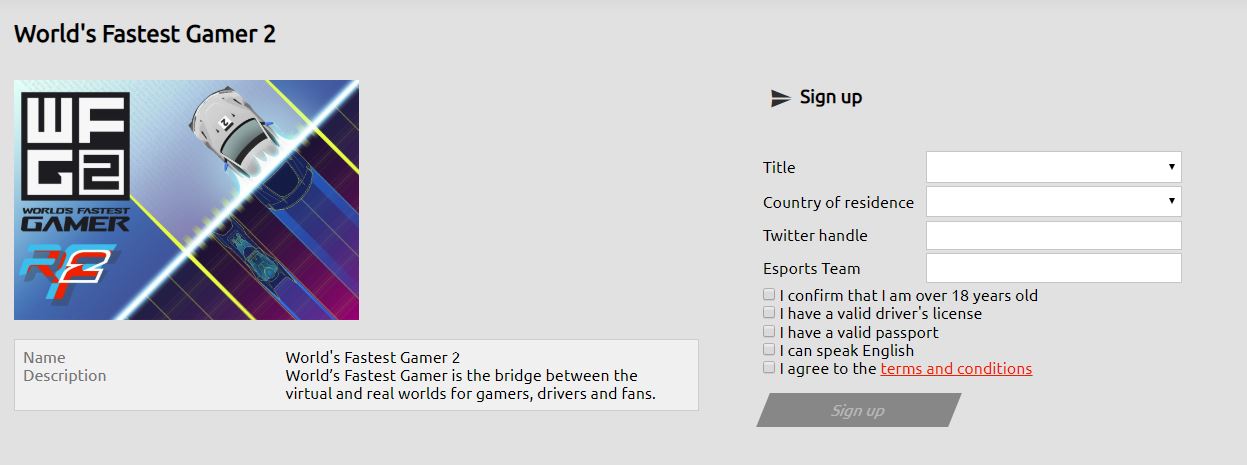
Make sure you read the terms & conditions.
The next step shows you the current session running, info about the event etc.
On the bottom left click join to get onto our hotlap servers to create your fastest lap time on track.
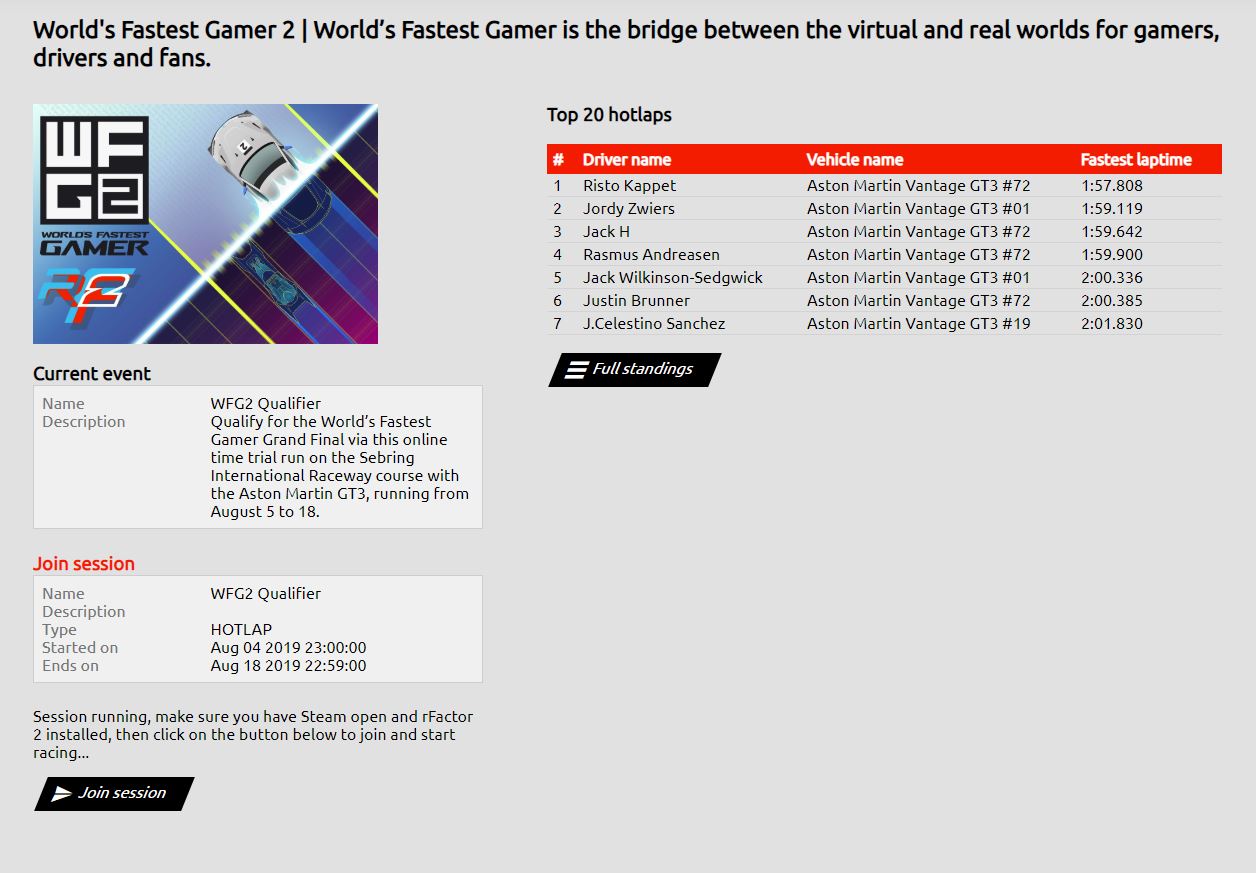
Before you hit “join session”, make sure you have Steam open, rFactor 2 installed, as well as the required content (Aston Martin GT3 and Sebring).
You will likely see a pop-up looking similar to this, make sure to Open Steam Client Bootstrapper here.
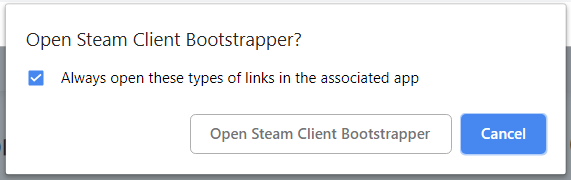
Steam will then notify you about joining the server. This won’t pop up into to foreground so you might need to click on your steam window to see and accept it.
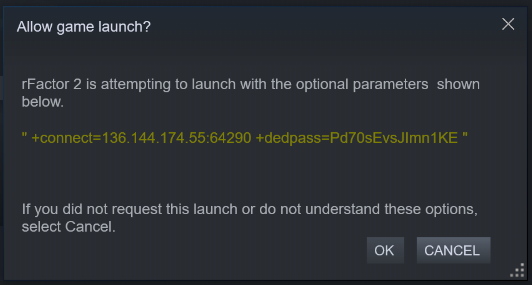
Now you are ready to go!
Choose your car livery, click on race and off you go.
During the session you can adjust your car settings to your liking. Good luck!
If you need help you can chat with us directly on Discord – click here https://discord.gg/CruX93K
Rules
Right just some hotlap/time trial rules, we will be reviewing all laps that qualify in the top-20 and performing spot-checks, those that do not observe correct driving may have their lap removed or will be disqualified (DQ)
- Observe the track limits at all times, if we observe track cutting that is unrealistic with all wheels in an off-track position the lap will be invalidated
- Do not use external software to modify performance
- Respect your competitors
- Do not go wide into the last corner to gain speed advantage over the line on Outlap (actual hotlap is fine), your car must be within the white lines entirely, do not go over this line or touch it – laps will be excluded if you do


Good Luck!