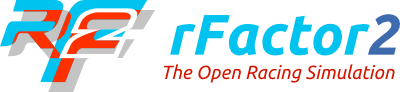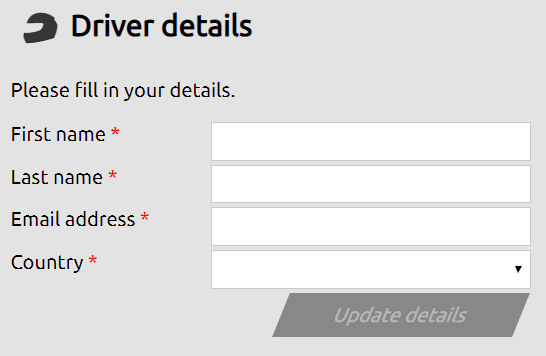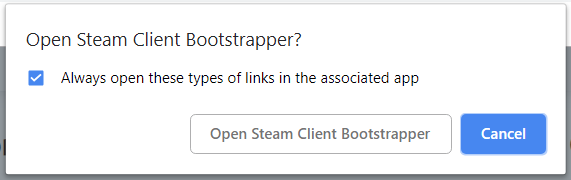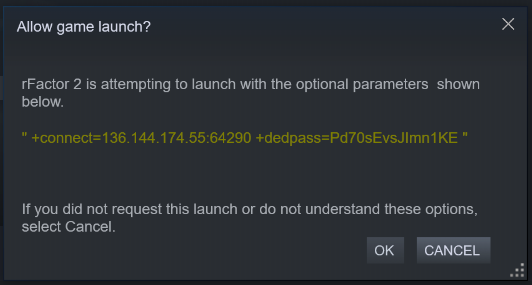Welcome to the Sim Formula 2020 qualifying – this week we will have a hotlap competition where the top 25 (with 5 reserves) will qualify for a series of races in the week of December 10-15th. In each of those races, a qualification session will be followed by two short sprint races, one with a reverse grid, to determine the fastest driver of that day who will then qualify for the final. All top 25 will be invited into 5 qualifying races the week after, where winner each day is invited into the event.
The 5 fastest from these qualifiers will be invited to compete against each other on January 19th at the MECC in Maastricht in full-motion simulators provided by Upracer to determine who wins the first edition of Sim Formula. The total prize pool for this event is €10.000. Each driver that qualifies to go to Maastricht will be reimbursed €250 in travel expenses.
Sim Formula 2020, hosted January 16-19th, 2020, the MECC in Maastricht in collaboration with InterClassics, is freely accessible. Known brands in simracing will be showing off their latest developments and products and a simracing arena will feature various activities. If you’re into simracing or cars, this is an event you won’t want to miss!
First step is qualifying – the pre qual is open between december 3rd at 00:00 and 6th at 14:00. All times posted are in CET.
The 5 day qualifier races will feature some of the best tracks. Zandvoort, Maastricht, Sebring, Silverstone, Nurburgring GP – and with them some fun cars! Tatuus, Senna, Porsche GT3 cup, McLaren MP4-13 and a yet to be announced car.
Step 1
Firstly create a Steam account, download and install rFactor 2 here. Once installed, we suggest you setup your wheel and options in single player. See here for a guide on what to do with your install.
Step 2
You are ready to go! Click here to enter the Sim Formula 2020 qualifiers.
To get you going checkout the following;
Log into our competition system with your Steam account. Just click on the “Sign In” and follow the steps according to steam.
After that, you can subscribe to the current event.
If you don’t have an account on our competition system yet, you will need to fill in those details and create one.
After you’ve done this, it’s time to sign up for the event:
The next step shows you the current session running, info about the event etc. On the bottom left you find your quick way onto hotlap servers to create your fastest lap time on track.
Before you hit “join session”, make sure you got Steam open, rFactor 2 installed, as well as the needed content for that round. You will likely see a pop-up looking similar to this, make sure to Open Steam Client Bootstrapper here.
Steam will then notify you about joining the server. This won’t pop up into to foreground so you might need to click on your steam window to see and accept it.
Choose your car livery, click on race and off you go. During the session you can adjust your car settings to your liking. Good luck! If you need help you can chat with us directly on Discord – click here https://discord.gg/CruX93K
Rules
We will be reviewing all laps that qualify in the top-25 and performing spot-checks, those that do not observe correct driving may have their lap removed or will be disqualified (DQ).
- Observe the track limits at all times, if we observe track cutting that is unrealistic with all wheels in an off-track position the lap will be invalidated.
- Do not use off-tracks prior to the lap starting to gain speed.
- Do not use external software to modify performance.
- Respect your competitors.