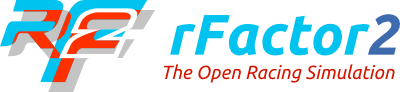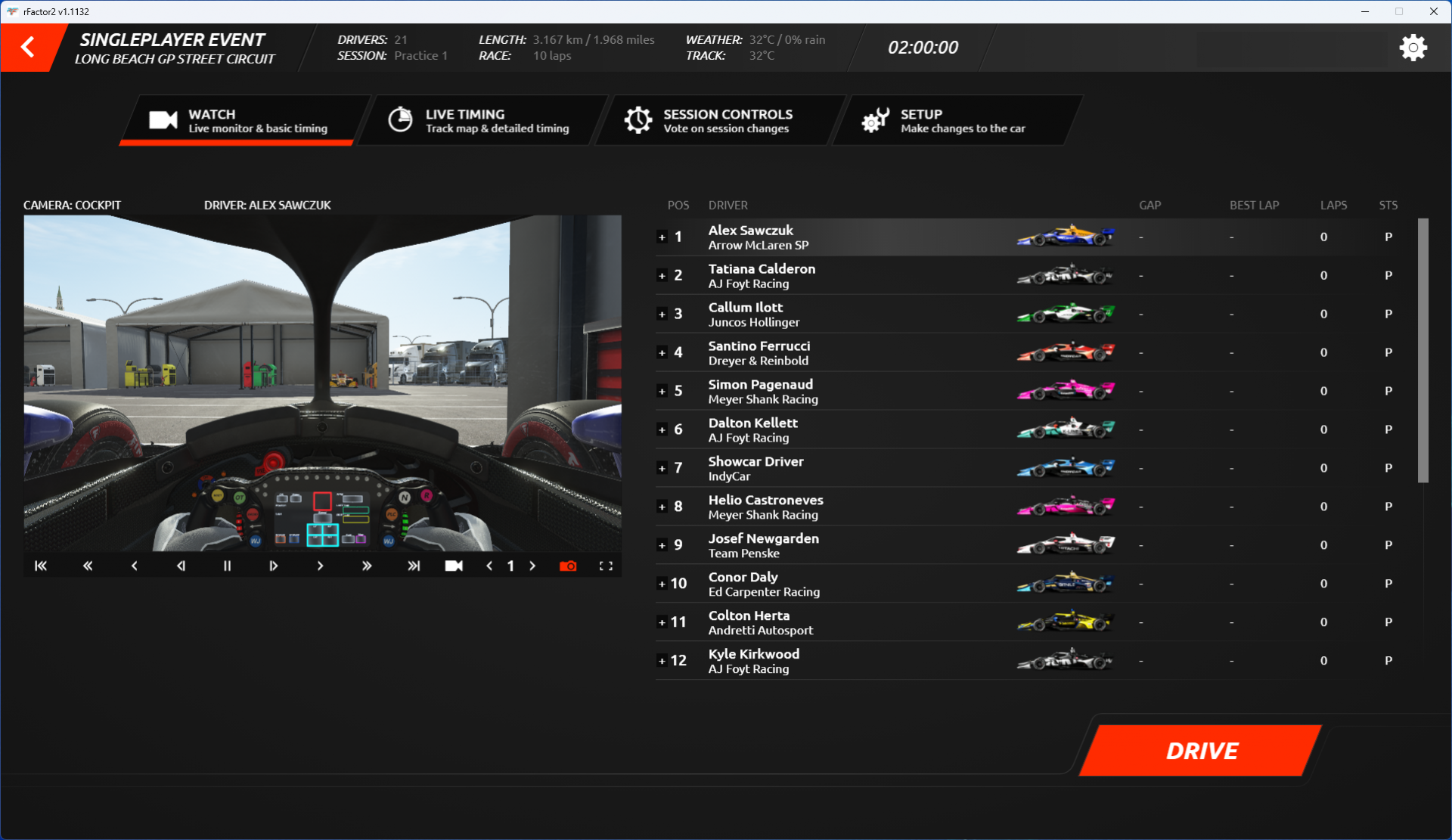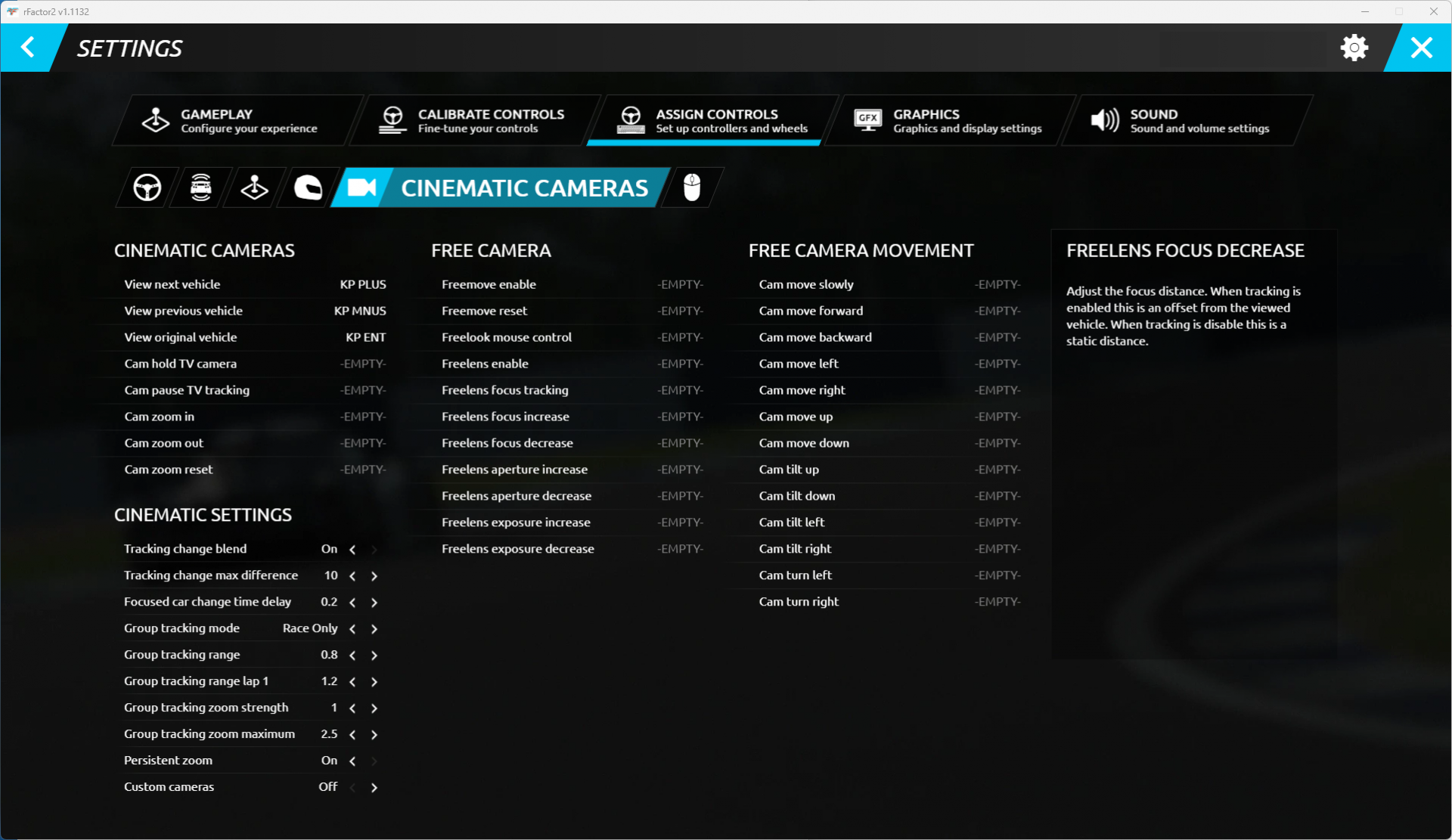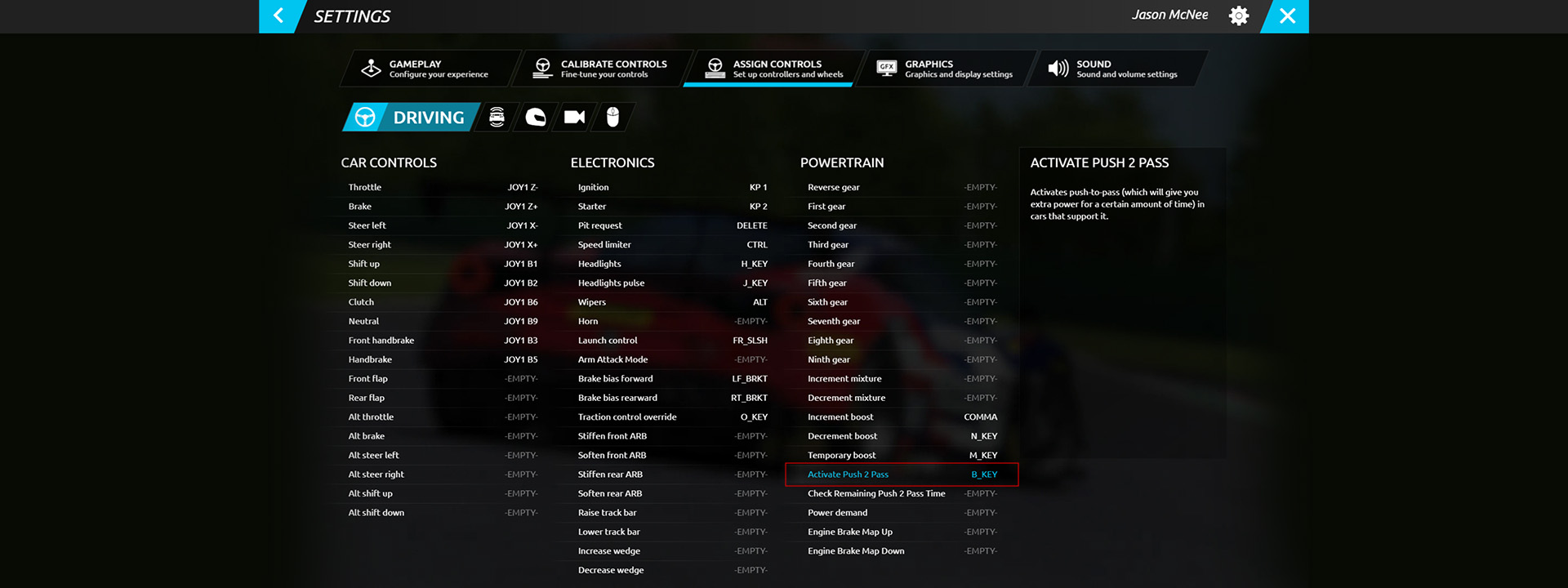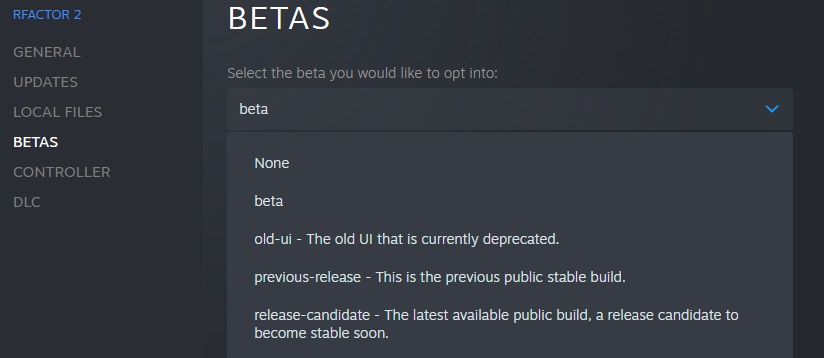Q1 2023 Update and DLC Released
Release day!
Hello sim racers, and welcome to the best day of the month – 2023 Q1 Release Day! A great time to be a fan of rFactor 2, here we get to enjoy the fruits of the rFactor 2 team labours with an iconic new circuit, a beastly BTCC car and, best of all, plenty of improvements, fixes and additions to rFactor 2!
Q1 might be a little more petit in terms of content drops than we’ve become used to in recent months, however, with the introduction of the superb, laserscanned, version of Long Beach, and the wealth of code improvements we’ve managed to bring forward into this release, we are sure you will all have plenty of things to do, explore and enjoy as part of this new update build.
It is immensely gratifying for us to be able to bring so many of these long requested features to the simulation as part of this build, not to mention how mightily delightful the new content has turned out to be, so without further ado, let’s take a look at what the 2023 Q1 update and content drop for rFactor 2 has in store for us all….
New Content
Honda Civic Type R BTCC


Honda Civic Type R | Steam Store: CLICK HERE
A mighty car that needs absolutely no introduction – the Honda Civic Type R.
One of the absolute standout models within the British Touring Car Championship in recent years, the Honda Civic is a sensational performing vehicle that has taken drivers championships in the hands of both Matt Neal and Gordon Sheddon in recent years, and now, in FK8 Type R form, continues that long legacy of success for Honda machinery in the BTCC.
Brought into the championship by crack touring car outfit Team Dynamics, with support from the UK Honda dealer network ahead of the 2021 season, the FK8 Type R has taken a little while to find its feet at the front of the grid, having undergone significant change behind the scenes with first the retirement of team talisman Matt Neal, then the withdrawal of works Honda support, and finally the new driving line up of returning champion Sheddon and new teammate Dan Rowbottom.
With that settling in period now well and truly behind them, and with an incredibly potent line-up within the BTC racing outfit firmly challenging the established might of Team Dynamics, the Honda is once again proving itself to be an absolute standout car in the highly competitive world of British Touring Car Championship racing.
Despite being one of the few new models on the grid in 2021, the Honda managed to rack up no less than nine victories across drivers Josh Cook, Sheddon, Dan Cammish and Senna Proctor in 2021, with a further seven race wins coming the way of the car the following year, further solidifying the belief that to be in with a chance of taking a title in the British Touring Car Championship, you don’t have to look much further than this outstanding machine.
The Honda Civic Type R will be introduced to rFactor 2 complete with all the teams, drivers and liveries of both the 2021 and 2022 British Touring Car Championship season, and just like its real life counterpart, should prove to be an exceptionally popular addition to the tin top field.
Stay tuned to the rFactor 2 social media channels and Studio 397 website for more news and details of upcoming content in the days, weeks and months ahead.
Long Beach Grand Prix Street Circuit


Long Beach | Steam Store: CLICK HERE
This is one of those circuits that everyone here at Studio 397 have been excited to bring to rFactor 2, and now, finally we can take a few moments to sit back and enjoy the sensational images of this mighty track in all of its glory – ladies and gentlemen, it is with the greatest of pleasure that we can announce the beautiful Long Beach Grand Prix Street Circuit is available now for rFactor 2!
Built on the most recent highly detailed laserscan data, with thousands of reference images captured on site to ensure the most authentic of visual experiences possible, this new circuit is set to raise the bar yet further in terms of graphical quality within rFactor 2. Built completely in house at Studio 397, the Long Beach Grand Prix Street Circuit is something of a labour of love for our graphic artists here at the simulation, and as you can surely tell from the images within this video, that passion and dedication has transferred into an outstanding quality new addition to rFactor 2 – one that we are absolutely certain will prove exceptionally popular with our growing sim racing community.
The track itself is a testament to how street circuits can be both highly challenging, and exceptionally rewarding for a driver. Coming in at a smidge over 3.16 km in distance, what this circuit lacks in overall length, it most certainly makes up for in thrills per kilometre. Featuring just 11 distinct corners, the thing that really sets Long Beach apart from many similar street racing venues is the surrounding areas – where else can you find another international grade circuit that winds its way around a fountain section, before a long and fast blast down the sealine drive lined with palm trees – these are just some of the treats set to befall drivers when they eventually begin to turn a wheel on this truly incredible American racetrack.
Host to events as diverse as IndyCar right through to long distance endurance and pretty much everything in between, Long Beach has it all – and it’s coming to rFactor 2 in the very near future indeed.
The Update
Client: 10601581
Dedicated Server: 10601594
General
- Track Limits: reduced sensitivity to switching paths, such as near the pit lane entrance, and reduced strict penalty points for an invalid pit lane to main path change from Drive Through to 1 point.
- Vehicle option for brake repair in a pitstop
- Added “+VR” command line option to launch the game using VR. Added new steam option when starting game.
- Added “Steam Matchmaking Broadcast” option to Multiplayer.json. This will allow the server to be hidden from matchmaking. Current matchmaking status will be shown on the Dedicated Server UI.
- Reworked controller and keyboard controls to default to a new, improved steering sensitivity filter that simulates vehicle forces
- Replaced inaccessible steering rate configuration with steering aggression slider to control how aggressively the new controller filter allows turn-in
- Reworked steering configuration page to replace wheel-only settings with non-wheel relevant settings when a non-wheel device is in use
- Reintroduced adjustable steering rates
- Added selection for gamepad steering filters
- Made both steering filters adjustable independently
- Added snappiness slider to steering rates configuration – 0% is original behaviour, higher % is more snappy without having to increase steering rates
- Made new steering sensitivity filter more direct
- Server keys are now machine independent and can be shared between any machines
Track Limits
- Scale certain factors of scoring down when we go less than a third of the track width off track.
- Fixed a rare possibility of cuts not being scored.
- Added extra data to logging & ModDev Debug mode
Cinematics
- Added soft blend when changing selected vehicle
- Added ability to hold current camera
- Added ability to pause car tracking. Pressing the SHIFT key whilst this is enabled will reset tracking to the closest point the tracking is paused at.
- Added camera group tracking for cars traveling close together, by default in race sessions only.
- Allow the previous laps S/F line camera to remain valid when using cycle method. This allows for different cameras over the start finish line.
- Reduced strength of shake effect on cameras with this enabled.
- Allowed zooming in / out / reset on TV Cameras with out any extra modes being enabled. Optionally allowed this to persist after changing cameras.
- Added acceleration and deceleration to Freelook for smoother movement.
- Added the ability to load custom cameras from Userdata\Cameras
- Added auto calculation of spectator camera directions to the nearest waypoint to the first activation location.
Photo Mode
- Split out from Freelook camera adjustments (aperture, exposure, focus) options to a separate Photo Mode.
- Photo Mode allows configuration of visual settings, in addition to the usual Freelook options. However is not available when driving.
- UI accessible from replay screen, with full configuration options and key hints.
- Renamed all controls to FreeMove/FreeLook/FreeLens as these are not accessible in the full Photo Mode.
Physics
- New electric motor implementation (used for btcc cars) including
- Electric Motor map
- Added to onboard controls (not in gui yet)
- Regeneration map
- Added to onboard controls (not in gui yet)
- Push to Pass map
- Added to onboard controls (not in gui yet)
- Plugin API updated to include physics output (also see plugin example):
- Battery charge
- torque
- rpm
- motor temperature
- water temperature (if applicable)
- motor state (inactive, propulsion, regenerate)
- Updated p2p system with new options to accommodate btcc:
- time limit per lap
- minimum gear activation requirement
- minimum time between activations
- turn off when crossing start/finish
- Fixed bug where SteeringInnerTable wasn’t always properly applied
- Fixed bug with reading brake maps from hdv/engine files. It now reads definitions with less than 11 entries again.
- Fixed visual steering lock mismatch at low speeds when using non-standard steering lock in the vehicle setup
- Fixed temporary boost not taking into account session boost limit
Graphics
- Improved visual progression of wet road with a more linear progression.
- Added new IBL Water Shader which uses SSR for more accurate reflections.
- Added motion blur.
- Fixed various stutters with cloud movement in replays and online
- Live TV Screens: Added option to disable, Fixed aspect ratio when running non 16:9 resolutions, Improved shader visually.
- Forced use of high power GPU on devices with multiple GPUs (i.e. Laptops).
- Tweaked PostFX profiles for more realistic depth of field on broadcast cameras
AI
- Improved management of Driver fuel calculations, making sure that we only update when a fully valid lap has been completed.
- Fixed error in default calculations which would mean with fuel scalars, AI would not add extra fuel to tank
- Improved logic for cars leaving pits in practice and qualifying sessions. Encouraging AI to use up all laps, and making sure they attempt to set a lap time in short sessions.
- Fix for AI being prevented from passing when pitting in on a race lap
- Fix for AI running into the back of other vehicles
HUD
- Cockpit Display now shows Brake Bias correctly as the bias to the front in whole percent.
UI
- Fixed being able to set race laps to below 2 in single player session settings.
- Fixed the singleplayer quick event page layout being broken sometimes on page load.
- Added new “Cinematic cameras” tab in Settings → Assign controls
- This tab holds new cinematic settings along with previously existing assignable controls
- Renamed “Cameras & seat” tab to “Driving cameras & seat” and re-organized the assignable controls
- Made the hitbox for checkboxes in the content screen table slightly bigger
- Fixed the ‘Default’ FOV setting showing as ‘9’ instead of ‘Default’
- Corrected various camera control help tips
Package Management
- New system to allow store items to be unsubscribed / resub scribed through the UI
- Packages can be download in the background without blocking the UI
- Packages in the content management are grouped by workshop or store item
- The install UI can be minimized when downloading content
- Package states now show as orange when an operation is in progress
- Content you don’t own can now be installed from the content management page
- On the cars and tracks lists, greyed out cars and tracks that you do not own and added a button to access the store page for that item
- You can spectate on any race even if you don’t own anything assuming the content is installed
- You can only race in cars that you own on tracks that you own
- When joining a server cars you do not own will be grayed out
- When passenger swapping you can only ride as a passenger in vehicles you own you should only be able to select those vehicles you own
- Added information about required content to join the server on the join error page
- Greyed out entries with cars you do not own in the spectate popup
- Disabled “Resume” replay button for entries with car you do not own
Modding
- Added PBR Debug Tool for Mod Dev and Scene Viewer. This allows artists to debug the component outputs of the PBR pipeline.
- Added IBL Water Shader which uses SSR for reflections
- Fixed occasional glitchy car tracking in camera editor
- Updated ModDev to load RCD files from Vehicle folders
- AI Editor Improvements:
- Allow the removal of multiple paths in one go
- More consistent AIW path adjustments
- Fixed editing of pit paths wp positions
- Fixed updating of path positions when editing waypoint positions
- Added fuel to various ModDev debug screens (Driver and Vehicle screens)
- Added new cockpit elements:
- BoostMotorTempDigit
- BatteryLevelDigit
- P2PActivationsThisLap
- P2PActiveTimeThisLap
- P2PACTIVE_LED
- P2PAVAILABLE_LED
- Improved ttool perfomance significantly. It’s now more than twice as fast. The checksum will differ, but results are the virtually the same.
Known issues
- Cancel updates button is unresponsive
- Driver labels are sometimes out of position on screen or sort incorrectly with certain transparent objects
- Motion blur is disabled for cockpit cameras
- Booting in offline mode can cause premium content to display as pending uninstall in the content management screen, returning to online mode restores the correct display
- It is not possible to take a pit stop when pitlanes without a boundary do not have a clear break in the cut corridors between the pitlane and the main track.
Q1 2023 Update Highlights
Race Against Content You Don’t Own

More Details: Announcement Post: CLICK HERE
This is a massive change to the way the core fundamental code of rFactor 2 has previously worked, and should significantly enhance the user experience for our players. With these changes, you now have the opportunity to race in a field of unique cars without the need to own those cars, just the one you are set to drive yourself.
In order to allow this new feature to work, players will need to download the content to their PC in advance of driving, although please remember, you will not be able to drive the cars unless you own them through the rFactor 2 store (accessible either through the rF2 UI, or in Steam). The easiest way to see what you own is to review the cars and tracks list in game, those items that you don’t own will be greyed out, with a button available to click that takes you directly to the store page for that item. Downloadable items can be seen and actioned via the Content Management portion of the UI.
In terms of how you interact with this feature, the options are entirely dependent on what you want to do. Here are a few key areas you may wish to explore in order to take advantage of this change:
- Spectating. As long as you have the content installed, you can spectate a race even if you don’t own any of the content in use.
- Driving. You may only drive cars you own, and cannot driver swap into an unowned car. Cars you race against (AI or multiplayer) must be installed, but you don’t need to own them. You must own the circuit on which you race.
- The simulation will show you which cars you do not own upon joining a server, these will be greyed out.
- Server Managers. Generate server keys as normal to allow you to load unowned content on the server.
BTCC Hybrid Boost

More Details: Announcement Post: CLICK HERE
Introduced to the BTCC for the start of the 2022 season, Hybrid is an entirely new technology to the top class of touring cars in the UK, and has been designed by series organisers, TOCA, as a tool to aid both the on track spectacle, and as a replacement for the unpopular success ballast system employed in the championship up to this point.
After what has been a successful introductory year for Hybrid in 2022, we’ve taken the opportunity to develop the same system for rFactor 2, as a first step into hybridization of power units for the software.
On launch, you will need to map your ‘Push to Pass’ button found in the Settings screen in the UI, under the Powertrain heading. On the dashboard of the BTCC cars you will see the various information fields related to the hybrid status. For reference, this boost feature comes with a number of variables you will need to consider when racing on track:
- Time limit for activations is 15s per lap
- Boost only enables from 3rd gear onwards
- A minimum delay of 2s exists between activations (including once passing the start/finish line
- Boost will disengage once player passes the start/finish line
GT3 Update and BOP

GT3 Update Released | More Info: CLICK HERE
This new update released on February 7th, and represented a major undertaking for the car team here at Studio 397 as we finally upgraded the full 14 car field of GT3 machines within rFactor 2 to the latest standards within the sim. From brand new GT3 specific tyres, to the addition of Tender Springs, through to our new ABS and Traction Control technology, and adaptation to the 2022 new sound engine, these cars received a substantial physics upgrade with this build, helping to elevate the most popular class in rFactor 2 to another level entirely.
BOP – Alongside these wide-ranging changes and tweaks, the GT3 class is also in receipt of a full Balance of Performance review, with each car having undertaken extensive testing to ensure parity across the grid. Furthermore, after reviewing the changes and gathering further feedback from both the community and internal testing, a range of changes and fixes to the class have been deployed to the cars today, details of which can be found in the change log notes below. It is worth highlighting that the current BOP is very much a long term process, and changes will be brought to these cars over time in order to fully align the balance between each car. Where we stand at the moment is very much the base for these changes, so please do expect balance of performance to be monitored and updated regularly in the weeks and months ahead.
New Package Management System

More Details: Announcement Post: CLICK HERE
These changes have been developed to deliver a boost to the overall speed of the rFactor 2 experience within the main UI, preventing situations where the user is stuck in game with a locked UI waiting on a download bar for significant periods of time as well as letting you launch rF2 without any game pause if you just want to jump in and do a quick race, as you no longer have to update your content when coming into the game by default. Another beneficial aspect of this change is the ability to have greater control over the content within your install, giving you the ability to uninstall and manage content both paid, manually added or downloaded from the rFactor 2 Steam Workshop.
Photo Mode and Cinematics

More Details: Announcement Post: CLICK HERE
Photo Mode brings together previous improvements to FreeLook modes into a complete package with a full UI. The main aim of this new feature is to create a cohesive environment for virtual racing photographers, minimising overlapping key bindings, and bringing all the useful functions under one comprehensive tool. As well as this interesting change, we have also deployed a wide range of cinematic improvements to the simulation, adding various new options around camera placement and movement, with the aim to vastly improve the broadcast experience of rFactor 2.
Car Updates

As is tradition with these quarterly build updates, the team here at Studio 397 have looked to develop a number of new content changes to drop alongside the latest releases and build, and for this one we’ve gone through quite a list of different vehicles – from LMH Prototype machines to the best open wheel racing has to offer in the United States – all updated, refreshed and ready to race the next time you open your Steam client!
All GT3 v3.55
- New default setup
- Now in GT3 folder in UI
- BOP Updates
GT3 BOP
Aston Martin: 0
Audi 18: -5 kg
Audi 19: -3 kg
Bentley 2017: -5 kg
Bentley 2020: +8 kg
BMW M6: -5 kg
BMW M4: +15 kg
Callaway: +5 kg
Ferrari: -5 kg
Mercedes AMG: -30 kg
McLaren 720: 0
McLaren 650: -5 kg
Porsche 911: -5 kg
Radical: None, awaiting fix
Dallara IR-18 v1.71
- Slightly increased damping on suspension components for stability purposes
- More differences between primary and alternate tires at road and street courses
- Adjust grip on road course tires to improve overall balance
- Added slightly more grip to short oval tires
- Tweaked cooling properties on oval tires
- Made display lit at night
- Added P2P active LEDS to steering wheel
- Fixed bump stop travels
- Adjusted default oval setups
- Corrected Indy 500 race boost
- Corrected gear ratios for other ovals
- Slight tweak to Short Track setups
- Added AI specific setup for Gateway
- Short track tyres run slightly cooler
- Limited amount of wing that can be used on short ovals
Stock Car 2018 v2.31
- Rear Windows Offset adjusted so they don’t disappear in cockpit view
- 8500 cockpit sound fix to prevent cutting out on long straights
- Added new drivers to RCD
- Added tires for North Wilkesboro Speedway
Stock Car 2018x v1.19
- Updated 3D models
- Updated liveries
- Updated brake torque and aero package
- Updated all default setups
- Updated all tires
- Adjusted horse power at rear wheels
- Added new sounds for new sound engine
- Added wiper for wet road course races
- Added RCD talent file
- Added new shaders to all objects
- Improved AI
Porsche 911 GT3 Cup (992) v1.05
- Made AI faster
- Made rims brighter at night
- Slightly improved brake light glow
- Added steering wheel to showroom
- Fixed interior shadowcaster in showroom
- Optimized textures
- New gravel sounds
- Fixed tire normal maps
BMW 330 BTCC v1.19
- Added hybrid system to 2022 car
- Added hybrid HUD for 2022 car
- Small update on the exterior sounds, adding some more volume
- Updated AO maps
- Updated metal material
Ford Focus BTCC v1.33
- Added hybrid system to 2022 car
- Added hybrid HUD for 2022 car
- Updated AO maps
- Updated metal material
Hyundai i30 BTCC v1.37
- Added hybrid system to 2022 car
- Added hybrid HUD for 2022 car
- Updated AO maps
- Updated metal material
Infiniti Q50 v1.39
- Added hybrid system to 2022 car
- Added hybrid HUD for 2022 car
- Updated AO maps
- Updated metal material
Toyota Corolla BTCC V1.49
- Added hybrid system to 2022 car
- Added hybrid HUD for 2022 car
- Updated AO maps
- Updated metal material
Vauxhall Astra BTCC 1.03
- Added hybrid system to 2022 car
- Added hybrid HUD for 2022 car
- Updated AO maps
- Updated metal material
Vanwall Vandervell v1.17
- Optimized shadow mesh
- Updated car name in menu
- New team name for 2023 liveries
- Two additional settings for gearbox
- Separated radiators and brake coolers
- Updated logos texture near rear wheels
- New AO map for car body
- WEC and team sponsors for all liveries
Track Updates
Circuit d’Azure v1.23
- Added SSR Water Shader
- Updated Wet Weather Road Materials
Zandvoort v2.62
- SSR Water Shader Update
- Updated advertisements
- Minor LOD Optimization
Portland v1.10
- Track Limits review including fix for issues on last turn.
- Fixed minor terrain gap
- Fixed minor sound error
- Fixed AI Clipping pit box when exiting rear paddock
- SSR Water Shader Update
- Minor LOD Optimization
World Wide Technology Raceway v1.11
- Minor AIW fixes
- Fixed pit out markers placement
Daytona v1.21
- Reviewed Track Limits on Oval & RC
- SSR Water Shader Update
- Updated background mapper for water reflections
- Fixed collision issues
Thruxton v1.07
- Fixed overly spectator material resolution
- Fixed an issue with a broadcast camera clip plane
- Minor foliage fixes
- Minor No Rain Zone Fix
Indianapolis v1.23
- Fixed Safety Car Speeds
Monte Carlo 66 v2.12
- Reviewed track limits
- SSR Water Shader update
- Minor tweaks to specular/ambient mapper configuration
- Fixed various SCN/Visgroup warnings
Electric Docks v2.35
- Fixed pit entry track limits issue which would make it cause problems with pit stops.
GT Challenge Returns!
GT Challenge | Full Announcement: CLICK HERE
GT Challenge qualification will begin on Tuesday 21st February, running for 26 days until Sunday, March 19th. Once the open qualification process has concluded, the GT Challenge series will begin a six round championship campaign, beginning with a 15 minute Sprint and 45 minute reverse grid main race at the new Long Beach Grand Prix Street Circuit on Monday, March 27th. The season concludes on Monday, May 1st. The full calendar can be seen below:
Qualification | 21st February – 19th March
Rd1 – Long Beach – 27th March
Rd2 – Sebring – 4th April
Rd3 – Laguna Seca – 10th April
Rd4 – Indianapolis – 17th April
Rd5 – Lime Rock Park – 24th April
Rd6 – Daytona – 1st May
Competition System Season 9
As the new quarter begins, Studio 397 are delighted to set live the latest season of the in-game rFactor 2 Competition System. As we begin Season 9 of the CS, this quarter drivers will have plenty of opportunity to try out new and interesting combinations of content, as well as a few popular returning favourites for good measure.
Rookie Cup Hourly
Car: Caterham Academy (Steam Workshop: CLICK HERE)
Times: Daily, at the beginning of every even hour (00, 02, 04, 06 etc)
Format: 10 minute practice, 5 minute qualifying, 20 minute race
Open Wheel Sprint Hourly
Car: Tatuus MSV F3-020 (Steam Workshop: CLICK HERE)
Times: Daily, at the beginning of every even hour (01, 03, 05, 07 etc)
Format: 10 minute practice, 5 minute qualifying, 25 minute race
Porsche 911 GT3 Cup 992 Nordschliefe Hotlap
Car: Porsche 911 GT3 Cup 992 (Steam Store: CLICK HERE)
Times: Hourly
Format: 10 minute practice, 1 hour 45 minute qualifying
Touring Car Challenge
Car: BTCC (Steam Store: CLICK HERE)
Times: Mondays at 21:00
Format: 10 minute qualifying, approx 25 minute races (lap count)
Porsche Cup
Car: Porsche 911 GT3 Cup 992 (Steam Store: CLICK HERE)
Times: Wednesdays at 21:00
Format: 10 minute practice, 10 minute qualifying, 25 minute race
LMP3 Challenge
Car: LMP3´s (norma and ligier)
Times: Fridays at 21:00
Format: 10 minute practice, 10 minute qualifying, 45 minute race
With that, let’s get 2023 off to a bang and head out on the virtual circuit to have ourselves some fun!
rFactor 2 Q1 2023 Update Now Available!