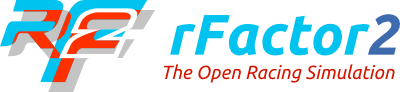In this blog, we’ll be taking you through the process of optimizing vehicle physics in rFactor 2. This will eventually include some spreadsheet releases and more in-depth explanations along the process. Furthermore, this also allows an organized way for us to receive feedback. I’m a firm believer that via example is the best way to learn something, and so that is the plan!
This first installment will delve into a question that many people have. And that is, so how do I get my rF1 physics into rF2? From a basic standpoint, you don’t need to do much at all, but you DO need to have some form of placeholder .TGM files. To do so, you need to look through the vehicles we have at the moment, and decide which is the most similar to the vehicle you’re working on. Pay a visit to the Dev Corner of the rFactor.net website, you’ll see a TGM archive (v0.8) which contains a (mostly) complete archive of ISI & donated .TGM files, if you feel like contributing to the project please feel free to submit them.
Filenames
It may help to know the filename structure that we employ when naming tyres. Looking at the somewhat recently released 2012 FISI, by opening the FISIR_Car.mas file, we can see a bunch of TGM’s which go by something like “245-660-13×12 Medium 2012.tgm”. Normally we put an abbreviation of the brand up front, in this case it could be preceded by a P_ but I elected not to do so, in this particular case. The next thing you’ll see is “245-660”, if you’re American, you might well be thinking, the heck is that? Generally, the first numbers represent the size of the tyre, in this case, in metric and, more specifically, millimeters. In this instance, the tread width is 245mm, with an overall diameter of 660mm. The following numbers “13×12” should hopefully be more obvious, the represent the rim size in inches, diameter, width. Following on, “Medium” is the compound name, sometimes we’ll write “Slick” (if there’s only one dry compound) or “S8” or whatever, as the compound. Finally, we include the tyres intended production year “2012” which helps us keep track of the evolution of the tyre. Although, it can sometimes get confusing, we prefer to follow brand naming conventions for tyre sizes. Different brands may use imperial, or different ordering of sizes (diameter first as opposed to width first). Racing tyres usually list tread width and overall diameter but street tyres are usually defined by their section width and the ratio of the height of the sidewall to that section width. Older tyres often went just by their section width and rim diameter, and so naming used to be even more confusing.
Let’s look at another tyre. The rabbit out of my hat points to the Dissenter tyre, “G_27.0x11.0-15×9.5_Slicks_1974.tgm”. “G” is a random brand association (I’ll let you guess the implication here). “27.0×11.0” is the size code, as used by that brand. “15×9.5” the rim size. “Slicks”, the tread pattern or compound. “1974”, the year of the tyre. If you happen to look up “27.0×11.0” on your favorite search engine, you might tend to find the correct tyre (of which this is a representation of). “27” is the diameter in inches, while “11” is the tread width, also in inches. This is the primary reason to stick with brand naming structure, even if it might be confusing to some, it tends to remove all doubt of which tyre it’s actually supposed to be. If in doubt, typically the last 2 numbers before the compound/tread name will be the rim size in diameter and width. The prior numbers should hopefully be obvious enough, but you may have to apply some logic as some brands measure in millimeters, others in centimeters, and others yet, use inches.
So I mentioned an example car?
Enough stalling, it’s drum-roll time. I am proud to announce a car we at ISI are working on. It just so happens that we’re working on bringing the Brabham BT44B (1975) into rFactor 2.
That’s this thing, if you didn’t know:

We’re doing things a little differently this time around, and this will be a Steam exclusive development release with details available here. The car and blog will develop together. Every update to the car via Steam will also coincide with a new blog entry outlining developments and changes.
Back to it, tyre choices
So which tyres did I choose for the Brabham BT44B? With it being a cross-ply / bias-ply tyre that I’m looking for (racing radials were first introduced by Michelin in 1977), I went to the cross-ply folder in our (recently updated) TGM examples archive. There I found something I know to be an approximate match (construction wise) to a 1975 Formula tyre. A 10-20-13.tgm and A 13.0-24.5-13.tgm, these are a representation of an early 70’s Can-Am type tyre and will do the job. A quick search revealed that the relevant Goodyear tyres of the time were sized at 9.2-20.0-13″ for the front and 16.2-26.0-13″ for the rear.
So at this point, I need to adapt these tyres into a suitable place-holder. To do so, as a minimum, we need to set the size multipliers and then we’ll see if our car works in-game. The tyre sizes are 10.0/20.0 for the front which compares to 9.2/20.0, so the radius is already OK, but the front tyres are slightly too wide. 9.2/10.0 gives us 0.92. A search for “SizeMultiplier” in the TGM file (which I have renamed to G_9.2-20.0-13x10_Slick.TGM) I simply replace the existing value with:
SizeMultiplier=(0.92,1)
This entry will be under the [REALTIME] section, and will adjust the overall tyre dimensions. The rear tyre has a larger size discrepancy. Comparing them, 16.2/13.0 for the tread widths and 26.0/24.5 for the diameter results in a SizeMultiplier=(1.246,1.062), actually a better result is to use:
SizeMultiplier=(1.246,1.07)
The reason for this is because the 24.5 is actually a bit smaller in radius than indicated (24.3″). [URL=”http://www.avonmotorsport.com/historic/racing-slicks/13-historic-slicks”]Avon’s[/URL] website has quite a catalog of historic racing tyres for reference. For this reason, it is wise to try and get measurements from the manufacturer directly, or at least from their website when all else fails. Tyre sidewall numbers are not always precise but may act as a last resort.
Before we can try the car in-game, and see if it behaves acceptably, we have to point the TBC file to the direction of the TGM files, so that rF2 knows what to look for. Under Front, we need to add a TGM= entry, it should look like this:
Front: TGM="G_9.2-20.0-13x10_Slick.tgm"
While the rear should contain:
Rear: TGM="G_16.2-26.0-13x17_Slick.tgm"
Looking ahead
And that’s it, we have a crude physics set working in rF2. Because the original physics were quality, they will remain mostly intact, and additional rF2 physics improvements will be made over the course of a few weeks, with each update having a corresponding blog post to show what has changed.
A short list of future changes will look something like:
- Updating, replacing and removing all old parameters.
- A proper new dedicated tyre that utilizes the contact patch model and all the latest tyre parameters.
- New internal combustion engine model.
- Ultra-chassis conversion (which allows chassis flex).
Steering range
But before I stop, let’s do something to make sure the steering range is reasonable. Under the [CONTROLS] section of the HDV file was an entry:
SteeringFFBMult=2
This line is obsolete and irrelevant in rFactor 2, so can be safely replaced. To determine a reasonable figure for this, while driving around in the developer SDK version of rFactor 2, press the key combination CTRL+V, which will show the Force Feedback outputs from the game. To keep FFB clipping to a minimum and FFB strength to a maximum, you can enable / disable this FFB output as needed. I came up with a torque of about 7.3Nm. Without any references, I used a conservative value for TurnsLocktoLock of 1.8 (likely too high). The top of the controls section now looks like:
[CONTROLS] NominalMaxSteeringTorque=7.3 TurnsLocktoLock=1.8
There is one more thing left to do with a high importance. We need to add another line ModelWheelsIncludeAllTireMass=1 in the [SUSPENSION] section of the .hdv. With this parameter active, rF2 considers the tyre mass as already contributed the .pm or .ini file, as was the case with rF1. The preferred location for this line is just under “PhysicalModelFile=”. The top of this section now looks like:
[SUSPENSION] PhysicalModelFile=BT44.pm ModelWheelsIncludeAllTireMass=1
A quick test at this point has shown the car handles reasonably well in-game, so this will wrap things up for now. If you are trying a similar project and have strange grip issues, or whatnot, the likely cause is that your tyre radii between TGM and TBC don’t match. We will coincide future updates to the Brabham BT44B with new blog posts outlining the processes and changes, along with some of the tools that enable creation and analysis of certain things (like tyres). This will be done roughly in weekly installments and is likely to get more technical as we proceed. I hope that you enjoy our new section and look forward to reading your comments.