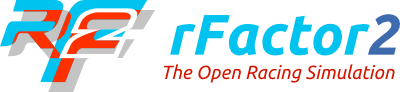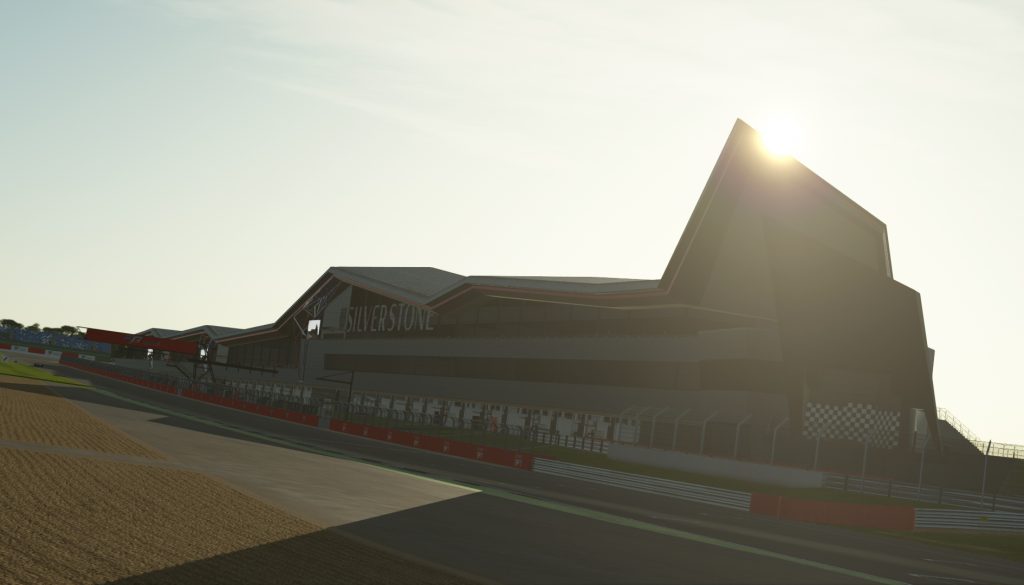Today marks a new build deployment for rFactor 2 in anticipation of our upcoming Circuit de Spa-Francorchamps DLC, scheduled for release this Friday 20th November. This new update contains a number of important changes and marks the cessation of 32-bit support for rFactor 2. All players should ensure they migrate to the 64-bit build of the simulation going forward. Additionally, it is highly recommended players now transition to the ‘New UI’ within rFactor 2, in order to take the most advantage of the various new features and optimizations available within the software.
Another important new addition to this build is the inclusion of flat desktop mirror within VR mode. Important for players who use Virtual Reality Headsets but wish to navigate the game menus outside their device, the new VR flat desktop mirror mode has often been requested by our community, and should provide some useful functionality benefits for VR players. Please note, this is only available in the new UI on the public_beta branch.

Changelog
- Removed the 32 bits builds, we are now officially 64 bit only. To ease the transition, we have left some 32 bit utilities in their usual locations for this build only. Please migrate and report any issues you might have.
- Note: there is a known issue that the ModMgr.exe inside Bin64 folder on SteamCMD dedicated server distributions may crash when toggling certain settings. Please use ModMgr.exe inside Bin32 folder for now.
- Changed the way the new UI gets rendered, making it smooth even when the back-end is busy.
- Fixed several memory leaks and a possible crash on changing graphics settings in-game.
- Ensured that when a user is entering text in a text field, keys he/she presses don’t accidentally trigger other controls.
- Fixed the mouse cursor from going missing when pressing ESC in VR after driving the car.
- Fixed an issue where sometimes when restarting or forwarding sessions, the UI would not (re)appear after that transition.
- Fixed several aspect-ratio related rendering issues with the new UI.
- Fixed the new UI being one pixel too wide and too high on triples.
- Added new VR flat desktop mirror. Please note this is only available in the new UI on the public_beta branch.
- Controller profiles
- Simagic M10 new profile added.
- VRS Direct Force Pro corrected typo in controller profile.
- Re-enabled & Improved Sun God Rays / Light Flare settings (requires PostFX enabled, mostly only visible when the sun is occluded slightly)
- Tweaks to Air Pollution colour blending and params
- Corrected Moon Brightness
- Reviewed various lighting parameters
- Moved “Atmospherics” section for Track Weather file (.WET) to Track Game Database file (.GDB)
- Added option for static mappers to disable omni lights
- Fixed auto static mapper assignment, so Static01 mapper is auto assigned only. (prevent mappers for specific situations being auto assigned to assets)
- Fixes for issues with No Rain Zones including when falling back to bounding box, and sorting issues with the currently rendered no rain zones.
- Fixed an issue where reflections would stop updating after rejoining track
- Fix for track side cameras not always showing the correct number of objects
- Updated PBR track shaders to make use of new sampler methods to allow for more textures to be used.
- Fixed an issue where DXT1 and DXT5 textures would not sample sRGB when they should when using new sampler method (This was an issue on the Road Shader only previously)
- Fixed a rare issue causing texture animations to stop working
- IBL Road and IBL Curb:
- Added ability to use a second normal map (overlay on road, switch on curbs)
- Tweaked Groove Blending logic (This may result in more noticeable dust, you may wish to tone this down in your Road Details Map)
- Updated default settings for Groove & Dust IBL Standard
- Fixed some issues with the Detail Map
- IBL Standard & Blend
- Added option to use detail map as an alpha masked decal IBL Standard Blend
- Added the option to use a detail map with the same logic as IBL Standard
- Removed Multiply Square albedo blending mode, since this can be achieved by saving the texture in the correct format.
- IBL Terrain:
- Added the ability to set per Albedo strengths for Pattern map
- Added an optional splatter overlay map, which applies alpha to specular mask
- Added Albedo Tinting to Specular on Terrain Shaders
- IBL Vegetation
- Added a new Vegetation Specific shader, which contains only appropriate logic from IBL Standard
- Added Specular Tinting with a static colour in the Vegetation Shader.
Steam Build IDs
Old UI (opt-out)
- Client build ID: 5842885
- Dedicated server build ID: 5842895
New UI (public-beta)
- Client build ID: 5842938
The new build is available now, and should download automatically the next time you restart your Steam client.