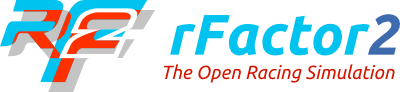We know it’s been an excruciating wait, even for us. We’ve been bursting with the type of anticipation you get when you’re waiting to give someone a really cool gift. The long road to DX11 and VR that started just a few months back has brought us to this day – with all of the expectations, promises, teasers and general community fervor encompassing this release. Now it’s finally here and ready for you to enjoy. This is the first important milestone in the continued development of rFactor 2. It is a huge update, focused on improving the visual fidelity and creating a foundation to work from. Importantly, this is an ‘open beta’, meaning we are still working on optimising and improving the fidelity of the engine – your feedback is always welcome. We have much more in the pipeline, and can’t wait to let you all get your hands on the new user interface, content and some pretty cool features. Thanks for staying with us on this journey!
We’ll start these notes with a description on how to activate the open beta, how to configure VR if you want to use that, and then proceed with the release notes, some known issues and a glimpse at the road ahead.
Switching to the DX11 “open beta” (and back)
To try the DX11 open beta, you must first opt-into the DX11 branch – this means essentially you are downloading the DX11 version of rFactor 2 – don’t worry, though! You don’t have to download everything again, it will be a small download to switch between DX9 and DX11. So, here’s how you do it:
- Open Steam and on the right hand side right-click on “rFactor 2” to bring up the menu.
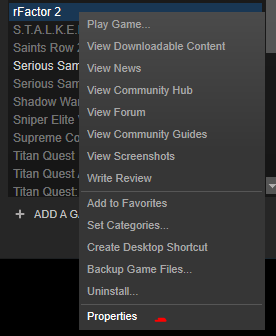
- Click on the “Betas” tab at the top.
- From the drop down list, locate and select the beta called “v1108-DX11-open-beta”
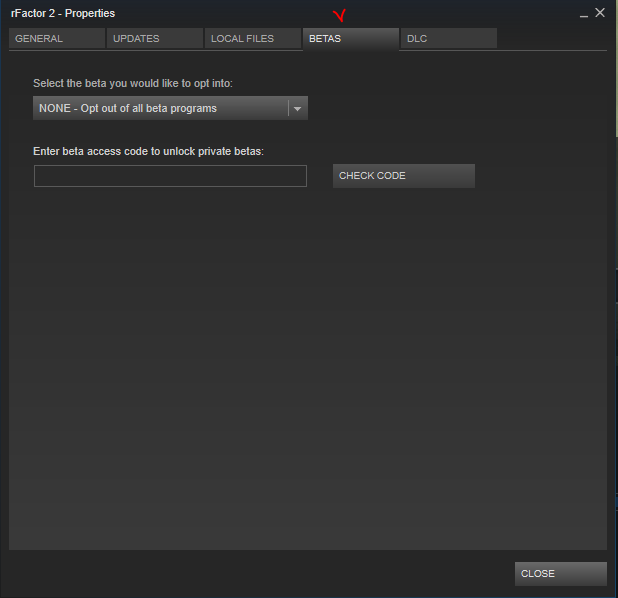
- Now at the bottom of your Steam window you will see the download starting.
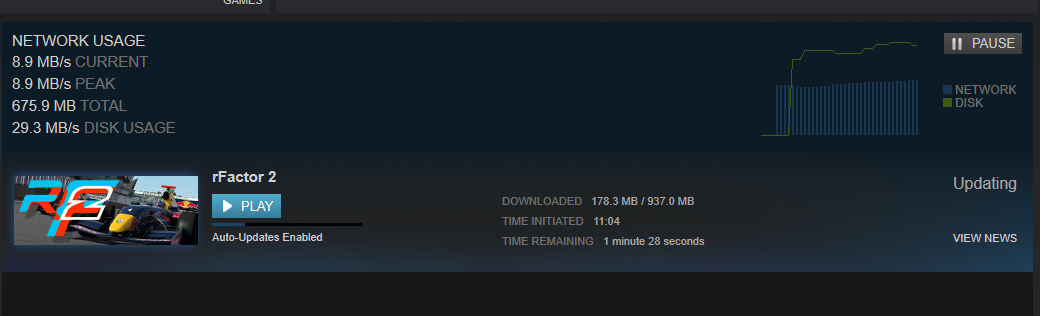
If you encounter any problems, make sure you validate your locally installed files.
- To do this, from your library in Steam, right-click on rFactor 2.
- Select “Properties”.
- Go to “Local Files” then click on “Verify Integrity”.
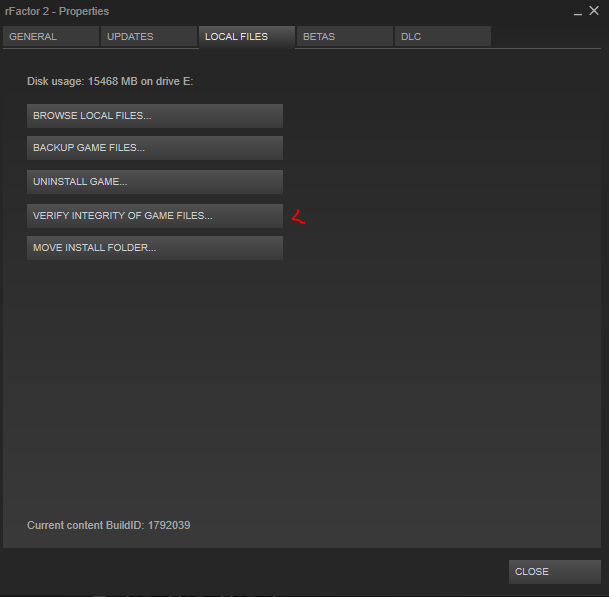
The game will verify the files (this might take a moment).
If you ever want to revert, follow the same procedure, but instead of selecting a beta version, select “NONE”, which will opt you out of any betas, straight back to the latest DX9 release.
Your first steps in VR
Setting up VR and Post Processing:
- Open the rFactor 2 Launcher.
- In the Launcher click on the settings icon wheel.
- Then click on the ‘Video Settings’ button.
- In the pop up config window check the box ‘VR’.
- Set your screen resolution to 1920×1080.
- Start by setting the Post Effect Level to “None” (see release notes below).
Starting rFactor 2 in VR:
- Important: First open SteamVR manually before starting single player. (We have a known issue we are working on where you will not get FFB if SteamVR is not started first)
- Now just click on the single player icon in the Launcher and open rFactor 2.
- The menus and UI are all in the VR space, but you will need to use mouse and keyboard.
- There is a known issue with the replay cams, only one eye has an image.
Release Notes
We’ll start these release notes with a few hints on how to setup the DX11 graphics (regardless of VR):
In the same config window where you set your ‘Video Settings’ you have a drop down for post effect levels. Post effects provide you with some exciting new graphical options that look great, but as with any graphics option, need to be balanced against a good framerate. Therefore, we recommend you start at a conservative level (none or low), and if you have a graphics card of the latest generation, try the higher ones (medium or high). The highest setting (ultra) gives the best quality effects, but will also require a really fast graphics card. Note that even the “None” setting gives a better graphical quality than the DX9 graphics we had before! An overview of the levels:
- None
- Low = Glare Effects
- Medium = Glare Effects and Depth of Field
- High = All Effects at High Quality
- Ultra = All Effects at Ultra Quality
At this point we would also like to thank the people from YEBIS for providing a great library to work with. It has definitely contributed to the overall look of the end product.
- With the DX11 implementation we also introduced new features to improve many aspects of the final output:Improved MSAA rendering.
- Improved Clouds resolution and depth.
- Static AO; This is adding Occlusion to bottom of objects and cars. It does improve the overall depth in the environment.
- Dynamic AO. This is adding a subtle low-frequency Ambient Occlusion to the scene and cars, improving the “connection” between terrains and structures in the scene, and also balancing cockpits brightness.
- Shadows Normal renders shadows, taking into account the shadow receiver normal map.
- A new Tone mapper which improves both colors and histogram, a perfect companion for our dynamic weather/sky engine!
- New Car Ambient Shadow, now working for the entire 24h cycle.
- Fixed some “pixel” artifacts caused by invalid calculations in shaders.
- Dedicated dynamic exposure simulation for each main camera set.
- Realistic simulation of Depth Of Field, Lens Flare, Bloom and other Optical aberrations, with scalable options.
- Track Lights and Car Headlights now can use the realtime glare simulation and get rid of the old technology and custom shaders.
- New Shader for car Dashboards, Rev Meters and Motecs.
Content updates as part of this initial build. To get these, you need to subscribe to the workshop items (because of technical reasons we had to move them to the Studio 397 account):
- The USF2000, Nissan GT500, Howston G4 and G6, Dallara DW12 and the Stock Cars have been updated with new shaders, better headlights and overall better textures.
- Atlanta Motorsports Park, Silverstone, NOLA Motorsports Park, Mores and Indianapolis Motor Speedway have all gotten texture updates, and we painted the curbs at Silverstone in the current colors too!
Modding:
- There are new guidelines for content creators, please make sure you read them here https://www.studio-397.com/guidelines-for-artists/
Known Issues
Plugins that render to the screen will not work any more. These plugins all depend on DX9, so their authors will need to update them. That said, we at S397 are working on improving the way such plugins render to the screen to make them integrate better with our new HUD, VR and each other. In general, for most plugins, there are known alternatives. Feel free to discuss these on our forum or on Discord. We’re glad to help!
Content using LDR diffuse maps instead of correct albedo presets will work, but may have strange effects at some times of day and night, such as glowing surfaces. See: http://wiki.rfactor.net/index.php?title=AlbedoMap
There is a known issue with losing FFB in VR. As a temporary workaround, first open SteamVR manually before starting single player.
As stated above, we are still optimizing performance of DX11. As confident as we are that most of you will experience a nice boost when comparing the same settings in DX9 and DX11, we are aware that some of the new post effects, especially at higher settings, require a lot of memory on your graphics card. Future builds will bring improvements.
Some users may experience black track surfaces/boxes around the car. Deleting files from Shaders and CBash folders (located in \Steam\steamapps\common\rFactor 2\UserData\Log) and reloading into the sim and track should fix this.
If the new content is not available, look above at the paragraph about content updates and make sure you are subscribed to the new items. Also check if you still have existing content that might still refer to old versions (like race events you made, or downloaded when joining a server). Check the version numbers when in doubt!
The Road Ahead
This release version, as we have said, is an open beta. Development is ongoing, and we will quickly move to a full release over the next few months. We will regularly provide you with updates, both in terms of code and content. This release already comes with 5 updated cars and 5 updated tracks, and we have seen some third party modders come out with releases that are DX11 compatible as well. Expect us to do more releases in the upcoming weeks, each with new content, bug fixes and further improvements.
Additionally, the full release will include updates in key areas, such as improving night driving, rain, new shaders for cars and a host of other additions. We know that strong graphics coupled with our best-in-class physics is only part of the package. We are working heavily on new content – both cars and tracks – and of course on providing you all with more functionality – including an innovative competition mechanic. We are really excited about our upcoming UI, which didn’t quite make it into this release, but will be released and improved as part of our series of frequent updates.